What Is The Formula Of Percentage In Excel
Hello
friends, you must have used Microsoft Office many times. Microsoft office which
we know as ms word and ms excel.
Microsoft
Office is a main software in which MS excel is a separate product which is
mainly designed to solve math problems.
There are
many types of formulas in MS Excel, using which we can solve many types of math
problems.
There are
also many types of formulas to calculate percentage in this microsoft excel,
some of which you have been told further about the formula to calculate
percentage in MS excel.
It is also
quite easy to understand the formula to calculate percentage in MS excel.
What Is The Formula Of Percentage In Excel In Computer
Finding a
percentage in Microsoft excel is quite easy. For this, you first need to know that
what are the things we need to calculate the percentage in Excel.
To calculate
the percentage in Excel, we need these following things.
Total value
or Grand total
Out of value
Divided by
value
Learn Step By Step Formula To Calculate Percentage In MS Excel
First of all
you need some data like what percentage of which value you have to calculate.
Understand from the photo given below.
Step 1 - We
have a table. Marks of a student are shown in this table. In this table given
below, as you can see, a student has been given marks in 3 subjects in 5 tests.
In this
table mentioned above, you can see that it is a mark sheet. According to the
table given in this marksheet. we will first do the grand total of all these
and out of those total numbers, we will see from which number we have to
calculate the percentage.
Step 2 - In
the next table, you can understand that from which number you have to take the
percentage.
In this
sheet you are able to see that we have Grand total and Total max Marks also.
Now the formula we use to calculate the percentage.
To calculate
the percentage, the formula given below will be used.
=Average ( Grand
Total * 100 / Total Max Marks )
Percentage Formula In Excel
To calculate
the percentage, you can use the above mentioned formula. We will now use this
percentage in this next sheet and calculate the percentage.
In this
sheet you can understand that we can calculate percentage according to this
formula. ,
Step 3 – In
this last photo you can see in the red color box that the same formula has been
used which we told you earlier in this article.
After all
this, we are explaining to you some such examples with further examples. With
some other examples you can understand this complete formula.
Also read:- how many feet in a yard
Example - 1
In this
example we are creating an account sheet, in this sheet we will use many
different formulas and we will also use percentage formula.
In this
sheet you can see how we calculate the account of a shop. In this sheet, you
can see that one month's earnings have been 23500, while the total expenditure
of one month has been 6738.
If you
understand this expenditure according to this table, then 28 percent of our
total income has been spent in this.
You can see
in this formula how we have used the formula.
Total Percentage In Excel by Percentage Formula
Enter A
Percentage In Excel
To do a
percentage in Excel, execute the following steps.
1. First,
enter a decimal number.
2. On the
Home tab, in the Number group, click Percentage format to apply a percentage
format.
Result:-
Note: To
Change Percentage in cell A1, simply select cell A1 and Enter new Percentage in
Excel (don't type a decimal number).
Total Percentage In Excel
To calculate
the Total Percentage In Excel by Percentage Formula, execute the following
steps.
1. Enter the
formula shown below. This formula divides the value in cell A1 by the value in
cell B1. Just use the forward slash (/) as the division operator. Don't forget,
always start a formula with an equal sign (=).
2. On the
Home tab, in the Number group, click Percentage format to apply a percentage
format.
Result:-
3. On the
Home tab, in the Number group, click the Increase Decimal button once.
Note: Excel
always uses the built-in precision value in calculations, no matter how many
decimals you choose to display.
Increase By Percentage Formula In Excel
To increase
the number of percentages in Excel, execute the following steps.
1. Enter a
number in cell A1. Enter a decimal number (0.2) in cell B1 and apply a
percentage format.
2. To
increase the number in cell A1 by 20%, multiply the number by 1.2 (1 + 0.2).
The formula below does the trick.
Note :-
Excel uses a default order in which the calculations take place. If a part of
the formula is in parentheses, that part will be calculated first.
3. To reduce
the number by one percent, simply change the plus sign to the minus sign.
Percentage Change In Excel
To calculate
the percentage change between two numbers in Excel, execute the following
steps:
1. Enter an
old number in cell A1 and a new number in cell B1.
2. First,
calculate the difference between the new and the old.
3. Next,
divide this result by the old number in cell A1.
Note: Excel
uses a default order in which calculations occur. If a part of the formula is
in parentheses, that part will be calculated first.
4. On the
Home tab, in the Number group, click Percentage format to apply a percentage
format.
Result:-
5. (new-old)
/ The old formula always works.
What Is The Formula Of Percentage In Excel Conclusion
In this article, you have been told about what is the percentage formula in Excel. Hope you enjoy this information. The formulas mentioned in this article are quite simple. You can easily understand this formula.


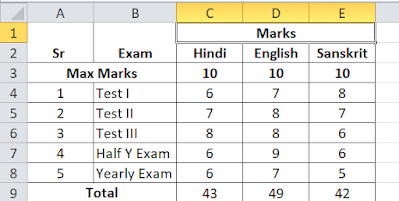

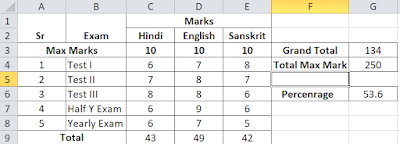
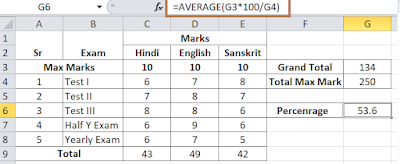


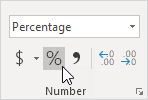
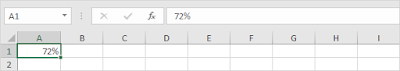

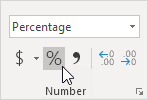

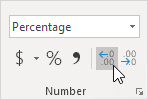
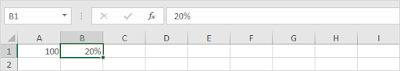
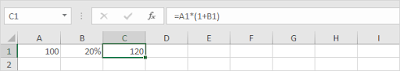
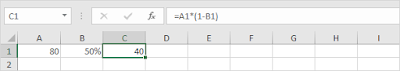


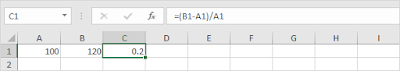

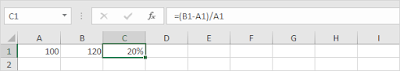
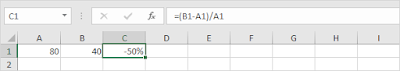









![How To Hide Apps In Iphone, Samsung Etc. [Simple Method]](https://blogger.googleusercontent.com/img/b/R29vZ2xl/AVvXsEi4V-6To7OH4bSFh5_bgV4w4Vo5RoIynoc-llSEwZaA1xwMg4557tEozT6_7-LBwpuRNbu4OBqGyUMaEsFSLGGf3GQTlqnDvOIWmzriZlE3HwOr_SZCUOuQ_uodEjcGJBoTgCPzklMYlhyFqWrdUvJQyEfUZiFA4NnxpFo2Lv8CVrebxy_xh1D2tT5jKQ/w100/How%20to%20Hide%20Apps%20in%20Any%20Phone.jpg)






0 Comments